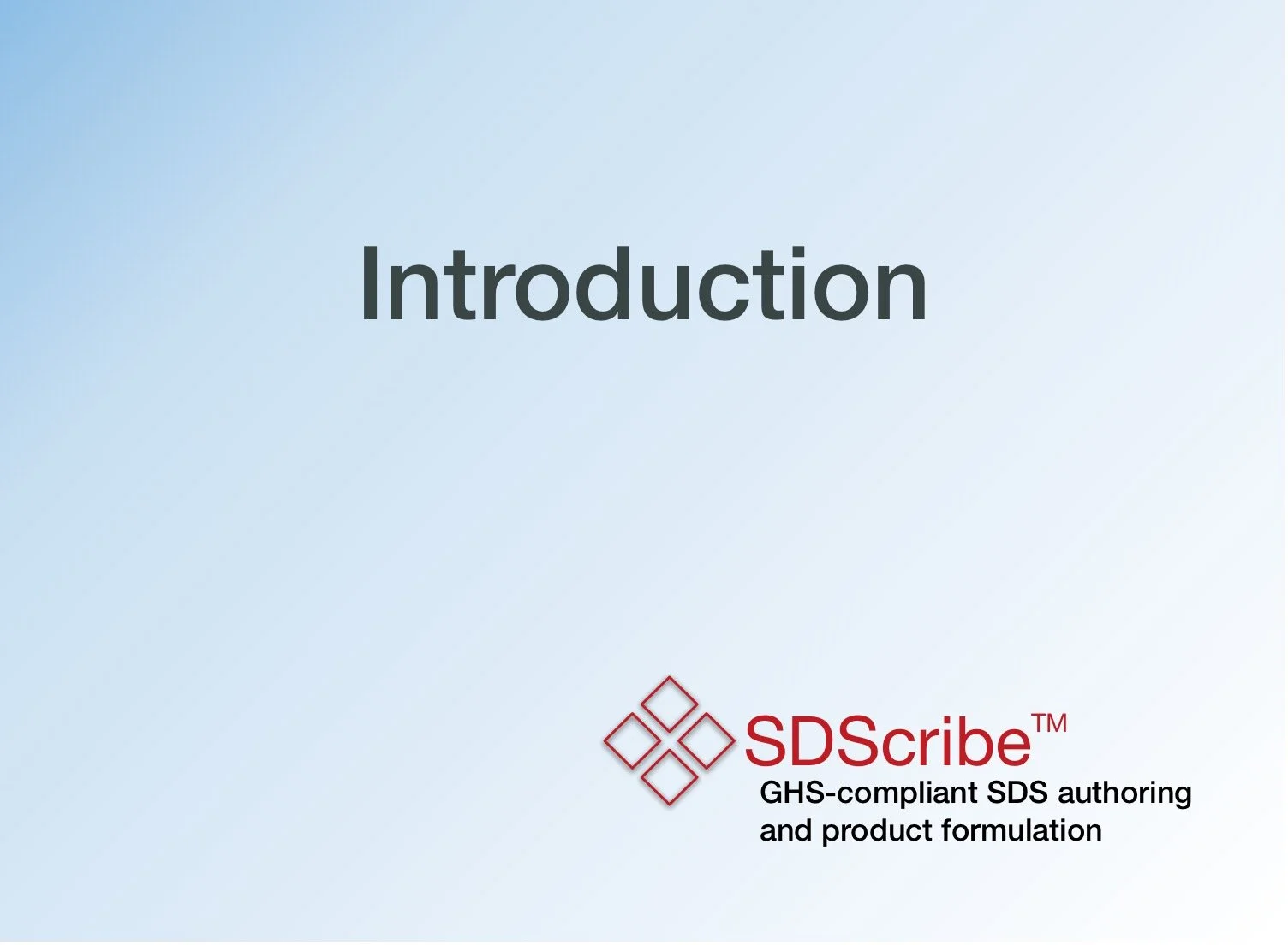Affordable power and flexibility.
Create your own OSHA-compliant Safety Data Sheets (SDSs) in GHS format. Press a button and watch the SDS appear as an editable word processing document!
For the price that a consultant might charge to produce one or two SDSs, you can have your own SDS generator for all of your products. Included with the program is a generator for OSHA-mandated GHS labels. Also available as an option is the Inventory and Production Manager, for preparing batches, maintaining raw material and product inventories, and more.
Download a 30-day free trial today.
Or purchase for only $1,495, or $2,795 with the Inventory and Production Manager.
A foreign language option adds only $650.
Annual upgrades are available with affordable pricing.
NEW! SDScribe™ 2025 — learn more.
Why use SDScribe™?
Affordable
- One-time purchase with optional annual upgrades
- Prepare an unlimited number of SDSs, with no per-page or per-SDS charges.
Easy to use
- Organized just like an SDS, with tabs that represent the individual sections and sub-sections of the SDS
- Streamlined interface with color field titles to indicate the most important items to enter
Versatile
- Select from multiple GHS versions for hazard classification, including UN versions 3, 4, 5, 6, 7, 8, 9, and 10; US-OSHA 2012/2024; Canada WHMIS/WHMIS-22; EU-REACH; and GB (UK-REACH).
- Includes the updated US-OSHA HCS 2024 GHS version.
- If you change GHS versions on an SDS, the program converts classifications, hazard statements, etc., where possible.
- Includes the UFI number (for EU-based poison control centers) and the REACH registration numbers (both for EU and UK)
- Table-type formats are available on the generated SDS for Sections 3 (Composition), 9 (Physical-chemical properties), and 15 (Regulatory).
- Add GHS hazards to an SDS from more than one GHS revision (e.g., add environmental hazards to a US-OSHA SDS).
- Select either the UN or EU-ECHA format for each SDS.
- Offers unlimited levels of mixture components when you add an ingredient that is itself a mixture. The Formulator automatically separates mixtures into individual components, and adds the amounts together in the SDS Composition section.
- Maintaining an SDS in more than one language? SDScribe™ facilitates copying the English changes from one SDS to up to five others simultaneously.
- Going green or otherwise changing product formulations frequently? Vary ingredients and concentrations to see the effect on product hazard recommendations.
- Maintains both the raw data and the completed SDS within each SDS record.
- Imports German water hazard classification (WGK) values for substances. Recommends classifications for SDS product mixtures using the AwSV regulation logic.
- Create your own column-type or crosstab reports, or print directly using provided report templates. Save report templates as files on disk.
- Internet access unnecessary to generate SDSs. Your proprietary information stays on your workstation.
Compatible
- Import or export ingredients between the SDS component table and a spreadsheet.
- Print to PDF with a Windows pdf print driver installed, or export to pdf even without a driver. Or print directly to paper.
- Export the SDS in formats like Microsoft® Word (.docx), HTML, SVG, PDF, or text.
Editable SDS
- Press the Build SDS button to generate the SDS as an editable word processing document. It appears in a full-featured word processing area on the form.
- Build options allow you to experiment with different fonts, colors, section headers, and other features.
- Insert your company logo.
- The generated SDS uses Microsoft® Word-compatible style sheets, to help you match the SDS to your letterhead and other company documents.
Starter templates
- Suggestion-filled SDS starter templates are included for common product types such as cleaners, paints, etc.
- When you create a new SDS, you can select a template that is similar to your product type.
- Templates have text already completed in many sections, which you can then edit specifically for your product.
- Create your own templates, or edit the ones we provide.
Stock phrases
- A palette of stock phrases is at your fingertips, for inserting "boilerplate" text relevant to the location you are editing (first aid assistance, firefighting methods, etc.).
- You can create your own stock phrases for the palette, including in non-English languages. The program recognizes whether you are pasting the phrase into an English or a non-English field.
Labels
- Generate GHS-compliant container labels for your products, in a choice of label sizes/configurations.
- Labels include GHS hazard statements, precautionary statements, and pictograms.
- Add an ingredient list if desired.
- Add California Proposition 65 (Prop. 65) warnings, using the updated format.
- The generated label appears in a full-featured word processing area, for customization, printing, and/or exporting to a dedicated word processing program.
- FDA Drug Facts labels for your OTC drug or drug-cosmetic products (requires an optional license).
Chemical dictionary
- Over 190,000 chemicals are listed, including:
- Australia list of chemicals with high hazards for categorisation
- Australia inventory of industrial chemicals
- California Prop. 65 chemicals
- Canada DSL/NDSL substance lists
- DOT hazmat transportation table
- EU harmonised substances under Regulation (EC) No 1272/2008, updated to ATP 22
- EU cosmetic ingredients (COSING) lists: (colorants, preservatives, prohibited, restricted, and UV filters)
- EU Substances of Very High Concern (SVHC) candidate list
- EPA pesticide ingredients
- EPA PFAS chemicals (structured and unstructured lists)
- EPA Safer Choice ingredients list
- EPA TSCA public and confidential lists
- EU List of Flavourings (FLAVIS)
- Massachusetts, New Jersey, and Pennsylvania Right to Know lists
- OSHA, Cal/OSHA, EU/OSHA, and Australian exposure limits
- Rotterdam Convention Annex III chemicals
- State "chemicals of concern" lists for Maine, Minnesota, and Washington
- Water hazard class (WGK, Germany)
- Chemical dictionary additions and revisions are available periodically as imports included with program updates. You can monitor update status in the program's "About" box -> Environment tab.
- GHS classifications, hazard phrases, pictograms, and signal words are included for over 3,000 chemicals.
- Exposure limits are available for over 700 chemicals.
- A research drop-down menu takes you to locations on the web for finding physical and chemical properties, synonyms, hazards, etc.
- Designate frequently-used chemicals as "My item", to reduce the number of choices when finding ingredients.
- Duplicate chemicals and associate each with a different vendor for property variations or to maintain separate inventories.
Multi-language support
- There are companion fields for English and a non-English language, so you can generate each SDS in English and one other language.
- Built-in support for French, Italian, Korean, Portuguese, Simplified Chinese, and Spanish SDSs*.
- Generate SDSs in other languages by building custom translation groups within the program. A Polish sample is included.
* An optional language license is required to generate a full non-English SDS (beyond approx. the first two pages) for built-in languages.
Validation
- A progress thermometer illustrates items completed versus the total available.
- Click on the thermometer to view a list of individual items that may need to be completed or corrected.
- Click on a listed item to go to that item on the SDS form.
- The program warns you of missing or incorrect items when you click on the "Build" button to generate the SDS.
Support and guidance
- The Suggestion report enables the program to recommend hazard classifications for your product, based upon the ingredients and their concentrations.
- An omit analysis feature identifies ingredients you can consider omitting from the SDS.
- A tour window introduces the SDS entry form, to familiarize you with the basic techniques of navigating and entering information.
- An guide window takes you step-by-step through the process of creating an SDS. You can also obtain its advice on a particular area you've clicked into.
- Entry areas, buttons, and other items display help tips when you hover the mouse pointer over them.
- Brief videos (on some form tabs) demonstrate how to enter information.
- Background help appears automatically in a separate window, unless you turn it off. You can also view background help in your web browser. (For SDS entry and in certain other program areas.)
- One year of email support is included at no additional charge.
Inventory and Production Manager
- Generate batch sheets for use on the production floor.
- Prepare multiple batches linked to the original recipe.
- Conduct knockout experiments, eliminating one ingredient at a time from the original recipe.
- Automatically converts between weight and volume units, for both the ingredients and the batch itself.
- Integrated with the Substances section (the chemical dictionary), a parts section, and other program areas.
- Manages raw materials allocation and final product inventory.
- Use the product recipe to create an SDS for the product.
- An interactive guide helps you complete your first few batches.
- An optional license is required to use the Inventory and Production Manager beyond the 30-day trial period.